Honista
Save Media Content
Honista is a thoughtfully designed application tailored specifically for Instagram users. Rigorously tested with advanced security tools, it ensures a safe and reliable experience without compromising your device or Instagram account. With Honista, you can explore its full range of features worry-free. Download it today for free and enjoy a seamless, hassle-free experience!

Honista is a modified version of Instagram designed for users who want more flexibility and enhanced features beyond what the official app offers. With Honista, you can download photos, videos, and stories, customize the app’s appearance to suit your style, and take advantage of advanced privacy settings for better control over your experience.
While it provides exciting functionalities that Instagram hasn’t introduced yet, it’s important to note that Honista is an unofficial app, which may come with certain risks, such as potential security concerns or account restrictions. Still, for those who love customization and extra features, Honista remains a popular choice.
Our Features
Privacy Control – View stories and read messages anonymously, and hide your typing status for added discretion.
Content Downloads – Save photos, videos, reels, and stories directly to your device.
Customization – Personalize your experience with custom themes, fonts, and layouts.
Ad-Free Experience – Enjoy Instagram without intrusive ads disrupting your feed.
High-Quality Uploads – Post photos and videos in full resolution without quality loss.
Extra Tools – Zoom in on profile pictures, with some versions even claiming access to private profiles.
Improved Notifications – Fine-tune or disable alerts to minimize distractions.
Better Performance – Experience faster loading times and smoother navigation on certain devices.
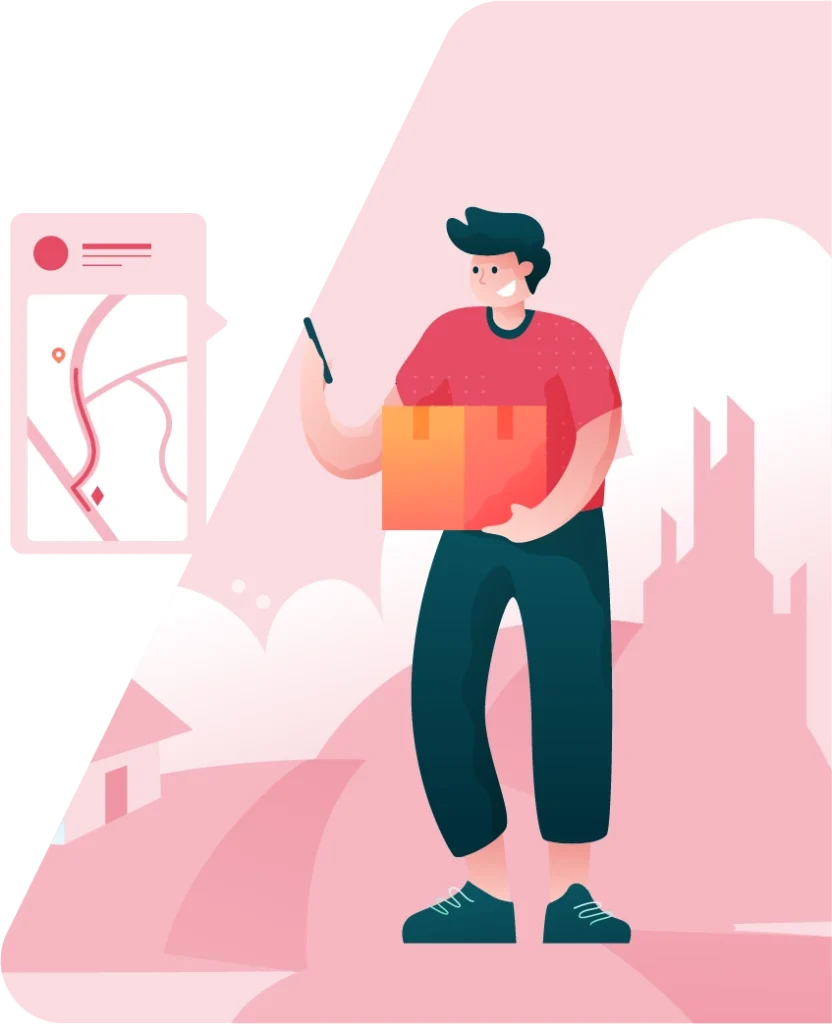
Installation Guide

1. Ensure Device Compatibility
Honista is designed for Android devices. Make sure your device runs Android 5.0 (Lollipop) or higher to ensure compatibility.
2. Backup Your Instagram Data (Optional)
Before installing Honista, consider backing up your Instagram data. Since it’s an unofficial app, there’s always a slight risk of account-related issues.
3. Enable Installation from Unknown Sources
Since Honista isn’t available on the Google Play Store, you must enable installations from unknown sources:
Open Settings on your device.
Navigate to Security (or Privacy on some devices).
Toggle on Install Unknown Apps or Unknown Sources.
If prompted, allow this setting for the browser or file manager you’ll use to download the file.
Pros And Cons
| Pros | Cons |
|---|---|
| Download photos, videos, reels, and stories easily. | Not an official app, which may pose security risks. |
| Customizable themes, fonts, and layouts. | Potential risk of Instagram account bans. |
| Ad-free browsing experience. | Requires manual updates as it's not on the Play Store. |
| Enhanced privacy settings, such as anonymous story viewing. | May not be as stable as the official Instagram app. |
| Higher-quality media uploads without compression. | Accessing private profiles may violate Instagram policies. |
Frequently Asked Questions
What is Honista?
Honista is a modded version of Instagram, offering additional features not available in the official app.
Is Honista free to use?
Yes, Honista is typically free to download and use, though you should check the source of the app for safety.
How is Honista different from Instagram?
Honista includes advanced privacy settings, media downloading, theme customization, and more, which are not found in the official Instagram app.
Where can I download Honista?
Honista is available from third-party websites, not the Google Play Store or Apple App Store. Always download it from a trusted source to avoid malware.
Is Honista available for iOS?
Honista is primarily developed for Android, though some modded apps have iOS versions.
Can I download photos and videos from Instagram using Honista?
Yes, Honista allows users to download photos, videos, and stories directly to their device.
Does Honista offer theme customization?
Yes, you can customize themes, including changing colors and styles.
Are there privacy enhancements in Honista?
Yes, Honista provides features like hiding your online status, disabling seen status for stories, and more.
Can I manage multiple accounts in Honista?
Yes, similar to Instagram, Honista supports managing multiple accounts.
Does Honista support ad blocking?
Many versions of Honista include built-in ad-blocking features.
Is Honista safe to use?
Since it’s not an official app, use it cautiously and download it only from trusted sources. There may be security risks.
Will using Honista get my Instagram account banned?
Using modded apps violates Instagram’s terms of service, so there’s a risk of your account being suspended or banned.
Does Honista require rooting my phone?
No, Honista works on non-rooted Android devices.
How do I update Honista?
You must manually download and install the latest version from a trusted website.
Can I use Honista alongside the official Instagram app?
Yes, you can install and use both apps simultaneously.