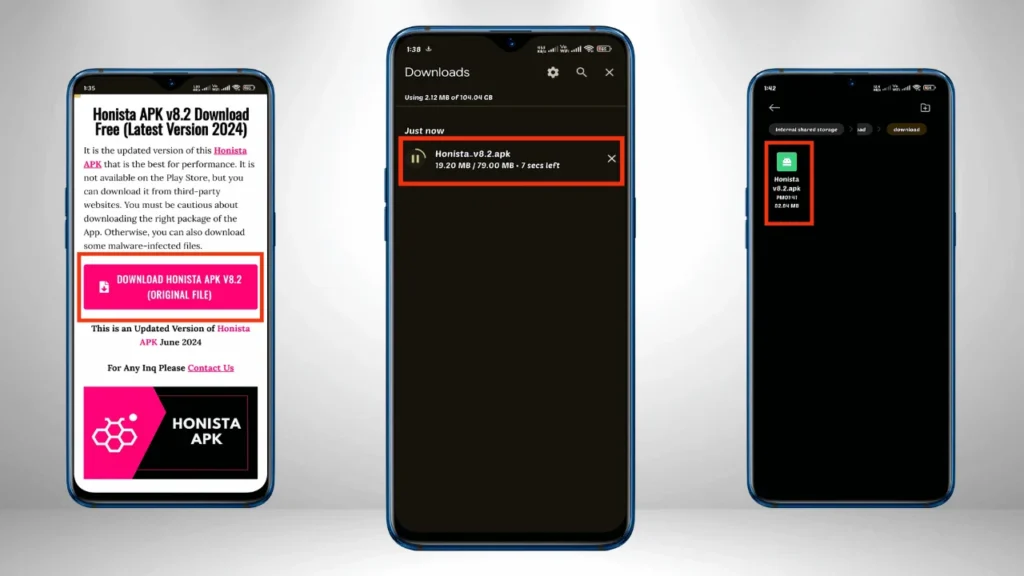Instagram does not allow users to download stories or posts directly from the app. However, Honista, a modified version of Instagram, provides an easy way to download media files directly to your device. In this guide, we will walk you through the steps to download stories and posts using Honista.
What is Honista?
Honista is a third-party Instagram mod that offers enhanced features like media downloads, privacy controls, and UI customization. With Honista, you can save Instagram stories, photos, videos, and reels without needing external tools.
How to Download Instagram Stories Using Honista
Downloading Instagram stories with Honista is simple and requires only a few steps:
Step 1: Open Honista
- Launch the Honista app and log in to your Instagram account.
Step 2: Find the Story
- Navigate to the story you want to download by tapping on the user’s profile picture.
Step 3: Download the Story
- Tap on the three-dot menu in the top-right corner.
- Select Download from the options.
- The story will be saved to your device’s gallery.
How to Download Instagram Posts Using Honista
To download Instagram posts, including photos and videos, follow these steps:
Step 1: Open the Post
- Find the photo or video post you want to download in your Instagram feed or on a profile.
Step 2: Access the Download Option
- Tap the three-dot menu located in the top-right corner of the post.
- Choose Download from the available options.
Step 3: Save the Post
- The image or video will be saved directly to your device’s storage.
Additional Features of Honista for Media Downloading
- Reel Downloads: Download Instagram Reels in high quality.
- Private Account Media: Access and save media from private accounts (if you follow them).
- Bulk Downloads: Download multiple posts or stories at once.
Is It Safe to Download Stories and Posts Using Honista?
While Honista offers excellent features, there are some potential risks:
- Security Concerns: Since it’s a third-party app, your data may not be fully secure.
- Instagram Account Ban: Using modified apps can violate Instagram’s policies, potentially leading to an account ban.
- Unverified Sources: Ensure you download Honista from a trusted website to avoid malware.
Conclusion
Honista makes it incredibly easy to download Instagram stories and posts with just a few taps. However, users should be cautious and use a secondary account to prevent potential bans. If you love saving Instagram content for offline use, Honista is a great tool—but always prioritize safety and security.